Telestra Spectral Analysis
Tune Mode
In normal "runtime mode" the Telestra Spectral Analysis package works with the Telestra Studio Development Workstation to provide the user with the ability to analyze and display any signal within the system at 1/3rd octave resolution over the frequency range 50Hz through 16kHz. This capability is accessed as an alternate viewer mode to the native 'scope viewer' and allows the engineer to quickly assess the effect on any modifications to the aural cue model. The enhanced scope also displays the difference signal between two signals, hence by playing the original aircraft recording in loop mode for a particular flight condition, and monitoring the live signal via the microphone, changes can be rapidly assessed in real-time.
Analysis Mode
In "analysis mode" test cases are run and compared to the baseline aircraft recordings.
One-time Only Initial Set-up
Initially the baseline test case data must be imported. The system allows an unlimited number of test cases to be entered though typically 8 are used for Level D full-flight jet powered aircraft. The original data is uploaded as .wav files, along with the calibration level used for the test, and the required test duration (this is the time period over which the test will time average the spectral band data). Each test is assigned a test number that may be used for host controlled automated testing.
Re-qualifying the Trainer
- Position the measurement microphone at the reference position using the ASTi-supplied mounting hardware.
- Run a test cycle. Test case captures may be made using either the manual trigger option via the Telestra web interface Spectral Analysis page or under host control. The test will run for the duration defined for each of the test cases.
- Once a capture is complete, the 'Analyze' button may be selected to generate a comparison of the original aircraft data to the captured simulated sound. The page will allow an on demand view of a PDF comparative plot. Multiple plots may be stored for each test case and identified using a file name with the time and date stamp appended to the test case numeric. The most recent test case will be available for electronic file transfer under host control.
The following is a sample output plot from a 777 FFS for the condition "Full Thrust on the Ground with Brakes set."
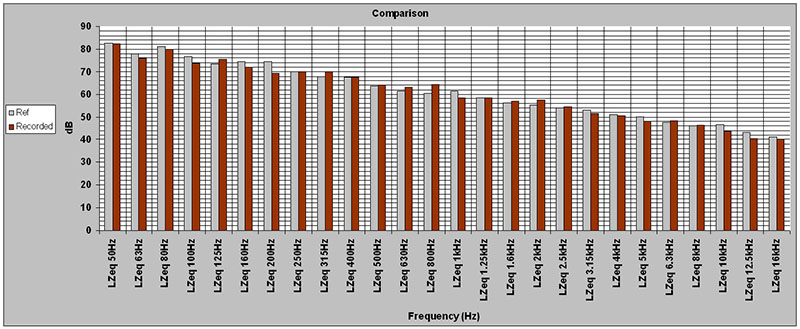
The plots produced also include a "difference plot" over a +/- 10 dB scale allowing simple interpretation of the final plot results.